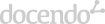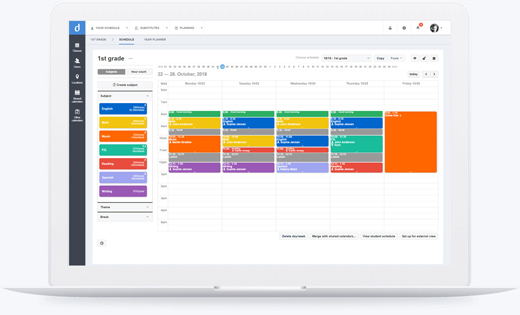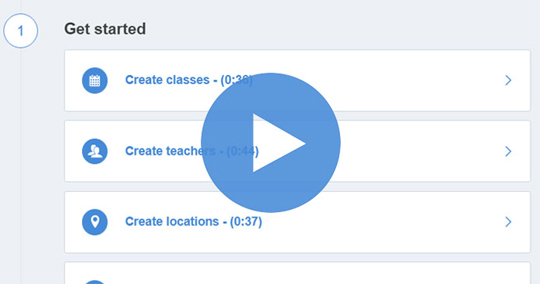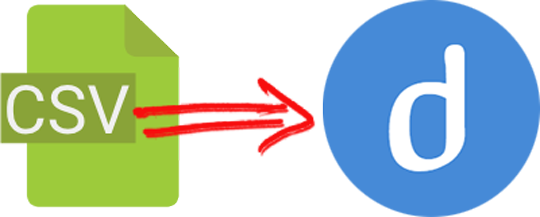School scheduling made easy
Docendo is for the school looking for an easy-to-use yet powerful scheduling software. Docendo makes school scheduling easy with features like:
- Automatic real time hour count for classes, teachers and substitutes
- Continuous overview of available classrooms and teachers
- Integrated week info editor and homework planner
- Separate viewing options for students and parents
But most important Docendo’s intuitive user interface makes it easy for the whole staff to take part in the planning of the school year.
Easy drag’n’drop scheduling
In Docendo a schedule doesn’t need to be fixed and set for the whole school year. If you want to make adjustments and changes to the schedule in a week, just go to the week, and use the drag-and-drop function, which makes it fast and easy to switch around or shorten/lengthen classes. Schedules and classes can be adjusted after the students’ and teachers’ needs, and you are not obligated to preset durations of classes - the duration can be adjusted all the way down to five minute intervals. And a specific week’s schedule can easily be copied to the rest of the school year or to a selection of weeks.
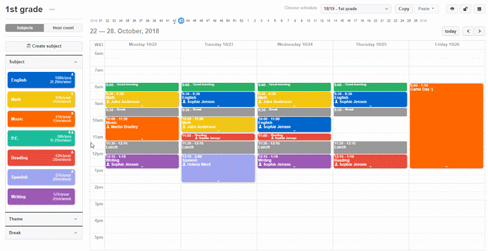
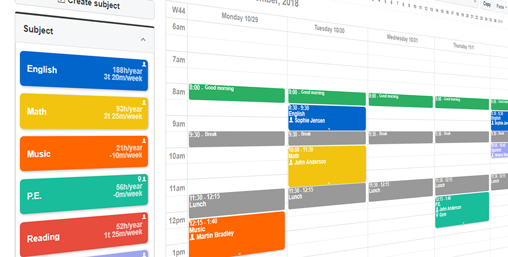
Always up-to-the-minute
The subjects list in every class schedule will tell you how many hours and minutes that are to be scheduled, by the week and the whole school year. There is no need for excel sheets to keep count on hours taught in class and amount of work hours - Docendo keeps track of everything! Docendo also provides a continuous countdown of the remaining classes yet to be scheduled, as well as a real time account summary of all the class activities through the whole school year, or for a specific period. All numbers are always up to date with even the smallest changes made in schedules.
Keep track across schedules
When scheduling classes or making adjustments and changes, you don’t need to keep track across teachers and classrooms. When you drag a subject into a schedule in Docendo, you’ll be notified at once of the options you have for placing the subject. Shadows will tell you where the chosen classroom and teacher(s) are already busy teaching og elsewhere with other activities, meetings etc. This gives your school’s administration, teams and teachers a whole new, smooth and transparent way of scheduling.
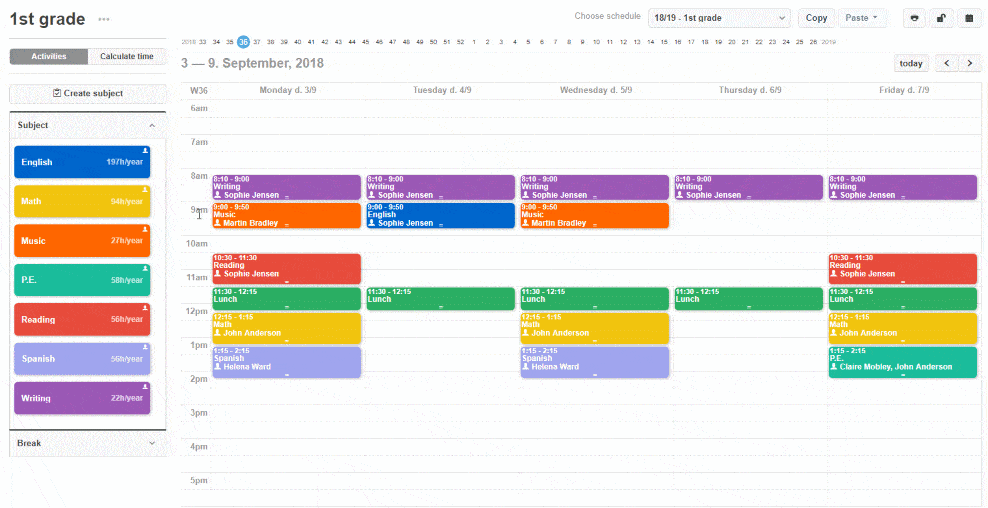
School year planning & overview
Docendo will give you a visual and adjustable view of how the different subjects are to be held and distributed throughout the year - and it is easy to edit! If, for example, the class of 3.A will be having history classes in only the first semester, this can easily be adjusted. Docendo will show you an adapted roundup of how many hours that are to be scheduled in the specific time period and in each week.
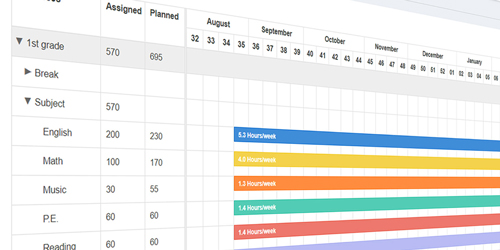
We import your existing schedules for free
Engaging schedules
Docendo gives your school freedom when it comes to how you want to share the schedules with students and parents. You can mark special/themed school days or weeks to change up the ordinary schedules. Behind the themes you can still keep track of the subjects and lessons that makes the theme. This way you can make the schedules far more engaging and visual for the students while keeping count of the subjects.
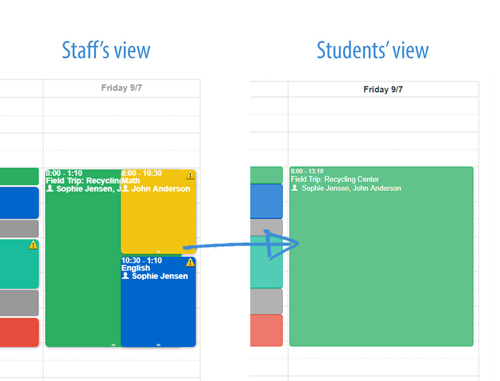
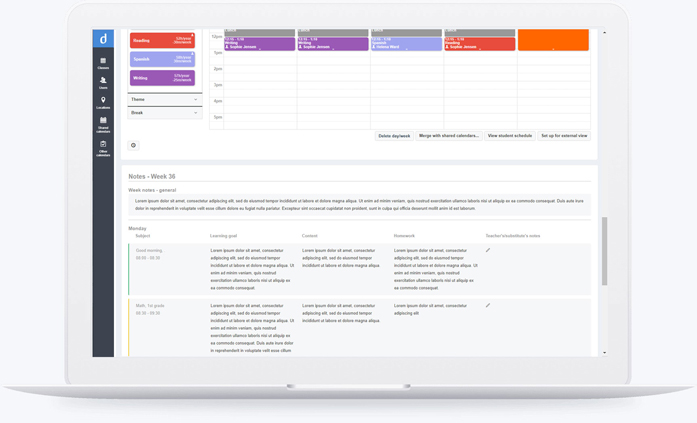
Everything in one place
Instead of letting students and parents find the schedules, homework and other information in each different places, Docendo keeps all of this in one place. Notes and messages as well as homework for the different subjects and classes can always be found in a combined view in the schedule. This makes it very easy for you and your colleagues to write more elaborate notes for the week’s classes and activities, that will automatically be visible along with the schedules for students and parents.