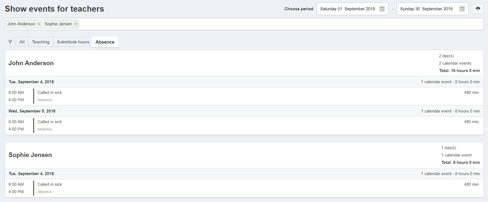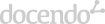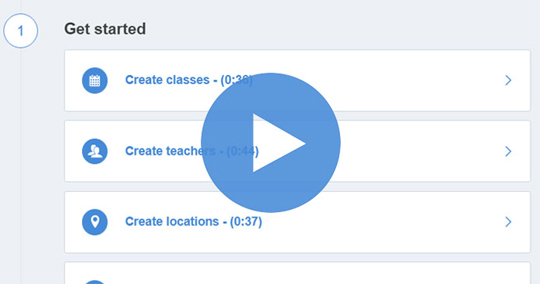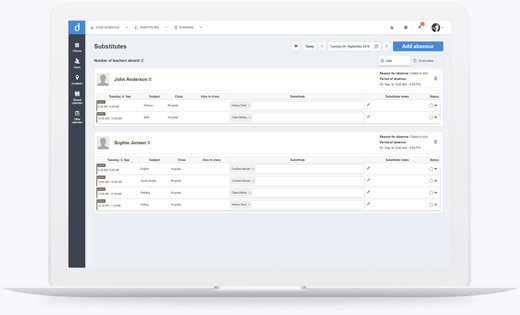
Substitute Management in Docendo
Docendo also comes with a complete integrated substitute management solution. To ensure that the substitute management is an intuitive and smooth experience, everything is administered online on the same easy-to-use interface used for scheduling in Docendo. Register absence, assign substitutes to classes, write notes for the substitutes and track jobs worked – no more managing multiple spreadsheets to keep count!
Substitute management
Substitute management in Docendo is intuitive and easy to use – just like the rest of Docendo! Simply find the absent teacher to view the teacher’s classes on one or select days. With one click you get an overview of potential available substitutes – and with one click you can book them. Once a substitute is assigned to a class, this will be visible in all schedules across Docendo.
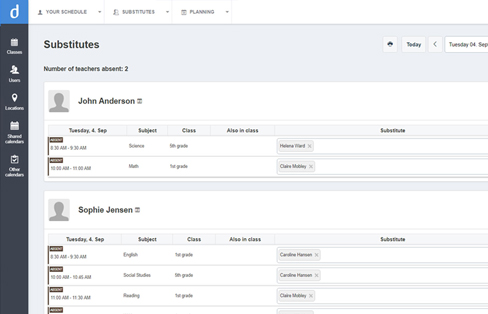
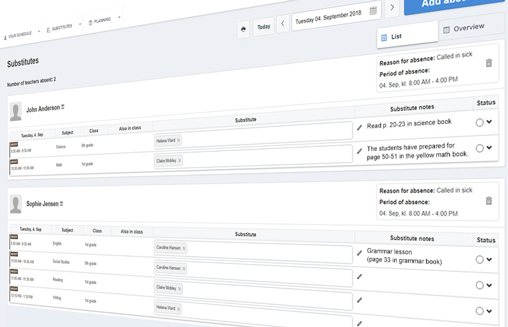
Info screen: today's absent teachers and substitutes
In Docendos substitute management solution you will also find the option to display todays substitute info directly on info screens. This way everyone from your staff is aware of today’s absent teachers and their substitutes.
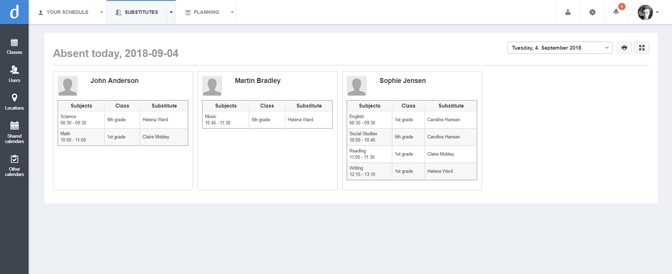
We import your current schedules for free
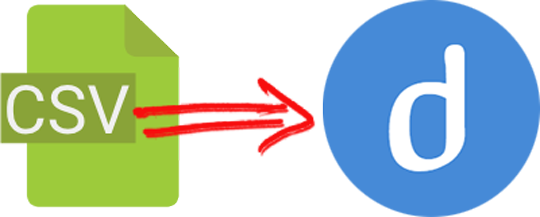
Contact us - contact@docendo.co
Absence
Teachers’ absence can easily be entered in Docendo. Absence can both be registered by the teacher itself or by your school’s administrative staff. Once the absence is registered in Docendo, you will immediately get an overview of the classes that need substitutes, and at the same time you can easily find an overview of absence across your staff.